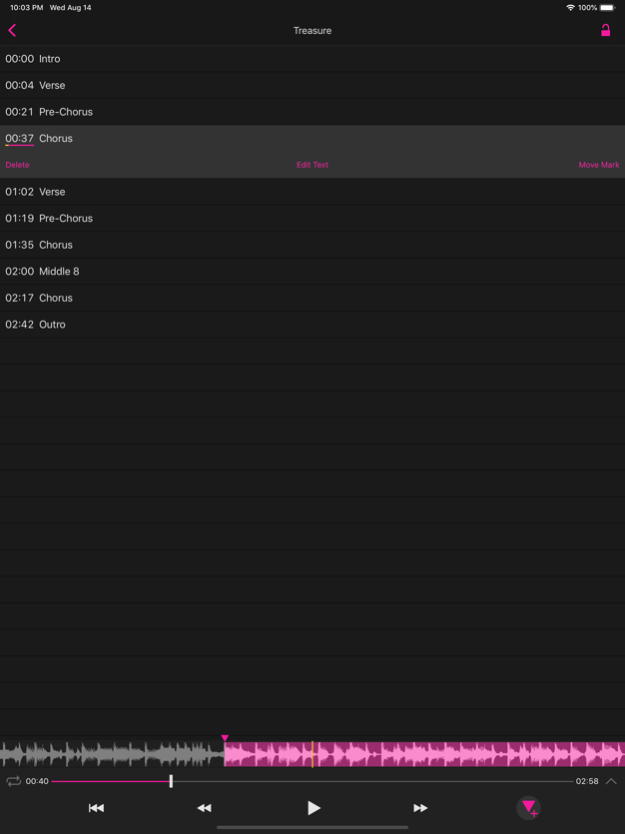PlaySections 4.3.2
Continue to app
Paid Version
Publisher Description
PlaySections is an audio/video player that allows you to freely set marks and play back specific sections of your audio/video files. For example, while you're playing music, you can insert marks where the song transitions between the verse and the chorus, dividing the song into sections. Then you can pick a section from the generated section list and listen to any part of the song.
For each section title, you can enter multiple lines of text. As a result, in addition to verse/chorus labels, you can make notes about the chord progression, measure count, lyrics, and so on, offering a tool that you can use for many purposes.
PlaySections supports section and song loop playback, allowing you to listen to your favorite section on loop. It also features useful functionality including tempo/playback speed adjustment, pitch shift, vocal cancellation, 7 band equalizer, and flip video, making it a perfect app to use in instrument, vocal, or dance practice, or when playing music by ear.
Not only can it read files from the iOS Music Library, but by using the Share Extension/Open-in functionality, you can import files from other applications. For example, you can load a recording from the Voice Memo app that comes standard on the iPhone, letting you create and play back a section list for a song that you performed yourself. Even more, you can use it to study a new language, or to prepare meeting notes. Version 4.0.0 adds support for YouTube videos.
Many uses
- Set marks for intro, verses, chorus, instrumental solo
- Set chord progressions and lyrics for each section
- Practice of playing musical instruments, singing, and dancing
- Analyze music structure, chords for music dictation
- Great for language learners, transcription from audio files of meeting/conference
Feature Highlights
- Music Library Integration
- YouTube video
- Waveform scroll
- Section Marks
- Section title edit
- Loop playback (section, song)
- Speed control (-50% to +200%) *
- Pitch control (-12 to +12) **
- 7 bands EQ control (-24dB to +12dB) **
- FX (vocal cancel) **
- Flip Video (except for YouTube videos)
- Share Extension, Open-in support (File import)
- Remote control, AirTurn support
- Low latency playback (Audio Unit support)
- Supports all major audio/video formats (AAC, MP3, WAV, AIFF, FLAC [requires iOS 11], MP4, MOV...)
- Background playback (except for YouTube videos)
- VoiceOver
- Drag & Drop on iPad
- Inter-App Audio, Audiobus**
* No support for DRM contents (Apple Music, ...)
** No support for Video, YouTube and DRM contents
Support
http://playsections.github.io/
https://twitter.com/PlaySections
playsections@gmail.com
---
Video by TRIAMPERSANDY - ROLLY-POP
https://www.youtube.com/watch?v=0RC_rV_dCCg
Sep 9, 2023
Version 4.3.2
Minor UI bug fix
About PlaySections
PlaySections is a paid app for iOS published in the Audio File Players list of apps, part of Audio & Multimedia.
The company that develops PlaySections is Hiroshi Kajihata. The latest version released by its developer is 4.3.2.
To install PlaySections on your iOS device, just click the green Continue To App button above to start the installation process. The app is listed on our website since 2023-09-09 and was downloaded 10 times. We have already checked if the download link is safe, however for your own protection we recommend that you scan the downloaded app with your antivirus. Your antivirus may detect the PlaySections as malware if the download link is broken.
How to install PlaySections on your iOS device:
- Click on the Continue To App button on our website. This will redirect you to the App Store.
- Once the PlaySections is shown in the iTunes listing of your iOS device, you can start its download and installation. Tap on the GET button to the right of the app to start downloading it.
- If you are not logged-in the iOS appstore app, you'll be prompted for your your Apple ID and/or password.
- After PlaySections is downloaded, you'll see an INSTALL button to the right. Tap on it to start the actual installation of the iOS app.
- Once installation is finished you can tap on the OPEN button to start it. Its icon will also be added to your device home screen.